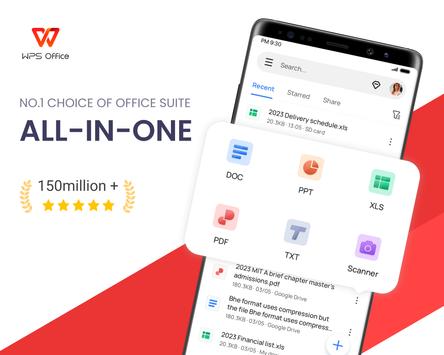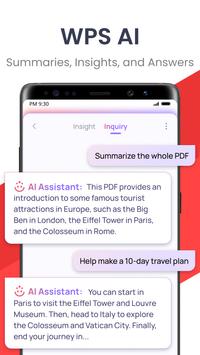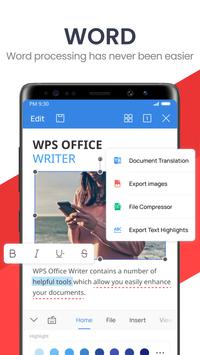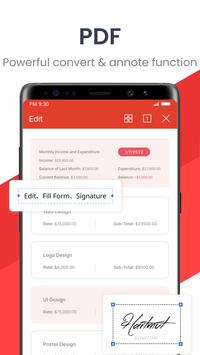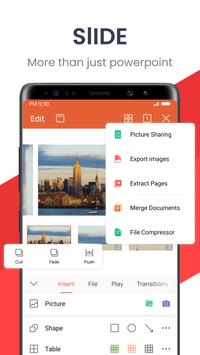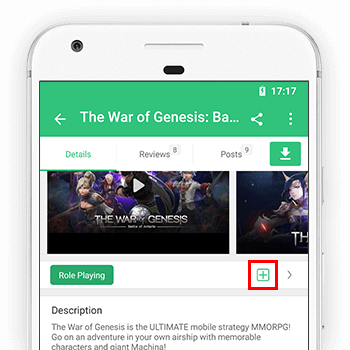WPS is a powerful office app that allows you to create, edit, and save word, excel, ppt, pdf, and other types of files in one place on your Android devices.
Features:
-- Tons of templates for various purposes, including posters, marketing, education, etc.
-- Dozens of tools for processing documents, converting PDF files, editing images, and more.
-- Save files on the WPS cloud to edit and save them anywhere and anytime you want.
★WPS Office-Free Office suite for Word, PDF, Excel, is an all-in-one office suite integrates Word docs, PDF, Excel spreadsheets, PowerPoint slides, Forms, Cloud Storage, Online Editing, Template library and Sharing. Access various WPS Office functions through mobile devices, such as scan PDF files, edit slides, convert spreadsheets, or view documents anytime, anywhere.
★As a professional word processor, WPS Office is compatible with various office softwares in core functions, more intelligent and easier.
「Features of WPS Office 」
1. Powerful Office Suite on your Android device
• Using templates to start editing your budget, Word, Presentations, Excel, resumes, documents and other files.
•Using tools to convert and process Document, PDF and images.
•Easy to create, edit, share files and collaborated on with others in real-time.
2. Scan, view, edit, convert PDF on your Android device
• Free PDF reader that can open, view, share and comment on PDFs anywhere and on any device.
• Convert all Office documents (Word, Text, Excel, PowerPoint, Docs, Images) to PDF.
• Scan paper documents to PDF.
• Support PDF annotation, PDF signature, PDF extraction/split, PDF merge.
• Easily add and delete watermarks in PDF.
3. Powerful cloud storage function, you are not afraid of losing documents
• Use WPS Cloud to manage all documents, synchronize in real time on mobile phones and computers, and easily and directly access and edit office documents
• Save documents to third-party clouds: Dropbox, Google Drive, Box, Evernote and OneDrive.
4. Solutions for working remotely on Android devices
• 1G free cloud storage, support online editing and sharing of files, easy to build and join the cloud team.
• Easy to share office documents via WIFI, NFC, DLNA, email, instant messaging, WhatsApp, Telegram, Facebook and Twitter.
Now available PC and Mac for free , please visit the following link: https://d.wps.com
Support page: https://www.wps.com/support/
By clicking any link on this page you are giving your consent to our Privacy Policy and Cookies Policy.
Ok I Agree
Learn More about Policies