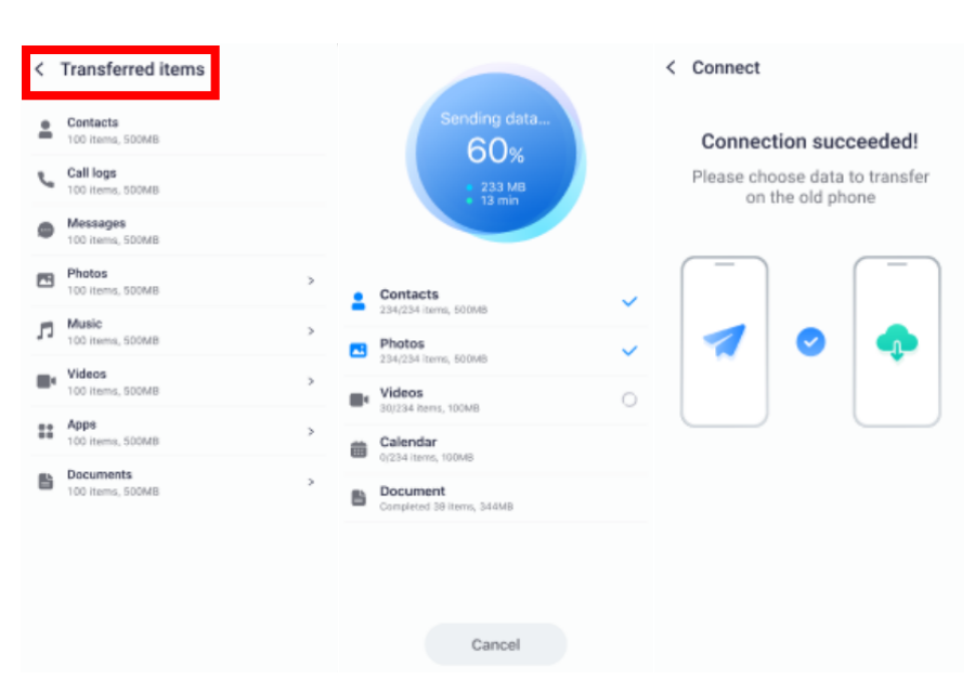How to Transfer Data from Huawei to iPhone
Check out the two best data transfer tools and start copying your data now!
2022-08-19
When some people who have not used an iOS device before, got a new iPhone, they may not know how to send files from Huawei to the iPhone after switching their Huawei phones to iPhones.
Actually, it is not hard to fix this problem if users have access to file transfer apps. These phone transfer apps are accessible in APKPure, if you are searching for an app like that, you can go check them anytime, anywhere.
Here we will show you two top phone data transfer apps, which are pretty convenient and friendly for any iPhone user to use. They are MobileTrans-WhatsApp&Phone and Move to iOS.
MobileTrans-WhatsApp&Phone
As one of the most popular phone transfer apps, MobileTrans-WhatsApp&Phone is quite simple to control and easy to learn. With only a few taps, all of the files you wish to transfer will be seen on the target iPhone.
Step1: Download MobileTrans-WhatsApp&Phone and launch it on your smartphone.
Step2: Connect your Android device with your new iPhone successfully.
Step3: Choose files you wish to transfer from the 'Transferred items' list. Then all contents you want to import will be sent to the target iPhone device automatically.
Move to iOS
Move to iOS is also one of the easy-to-use data transfer tools that you really need to know.
Step1: Install Move to iOS and launch it on your smartphone.
Step2: Tap continue and agree to all the terms and conditions of this app.
Step3: Enter the transfer code and tap ‘next’ at the top of the screen. Then you can select any files you'd like to send to your new iPhone.
That's all about how to transfer data from Huawei to iPhone. These two apps above which are the best data transfer apps in APKPure are quite easy to control with a few taps on your screen. Now enter APKPure and download your favorite app to transfer files. After a successful connection, you will see all files are sent to your iPhone.
If you want to know more about how to transfer data among mobile phones, we recommend you to enter APKPure.com. Here you can search topics you prefer to read without limits.