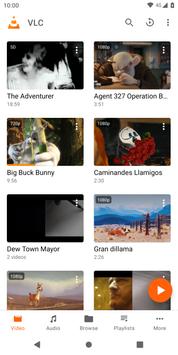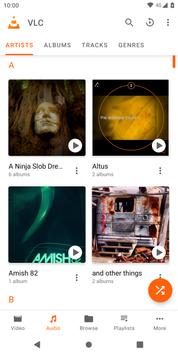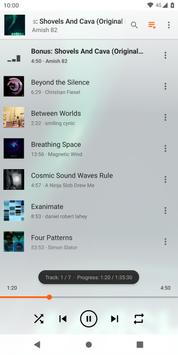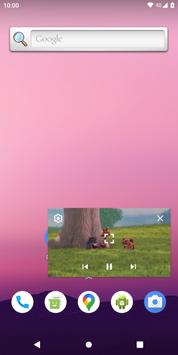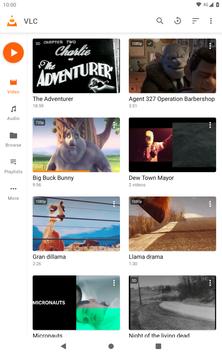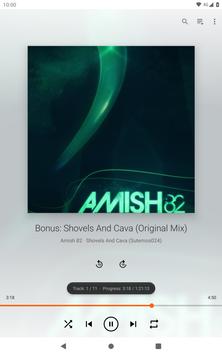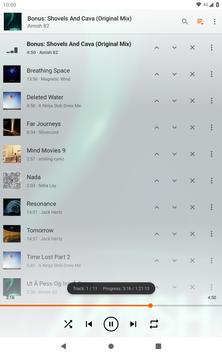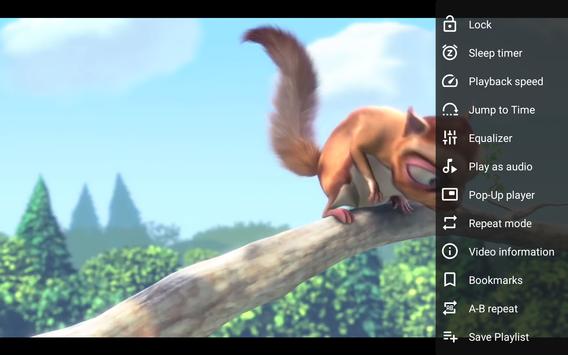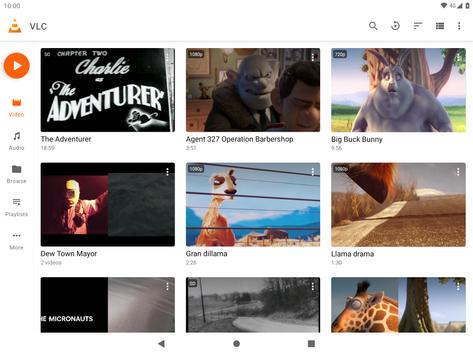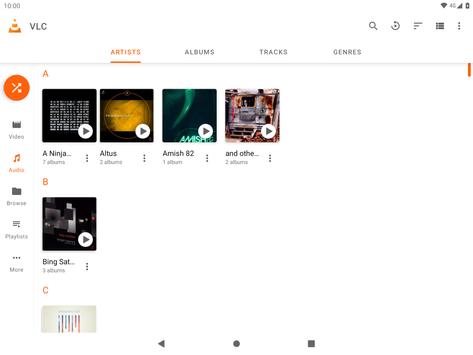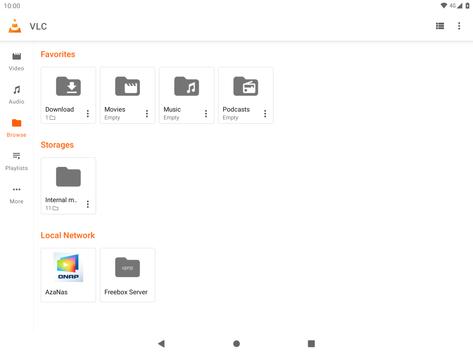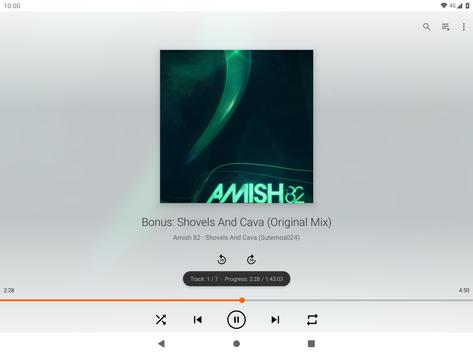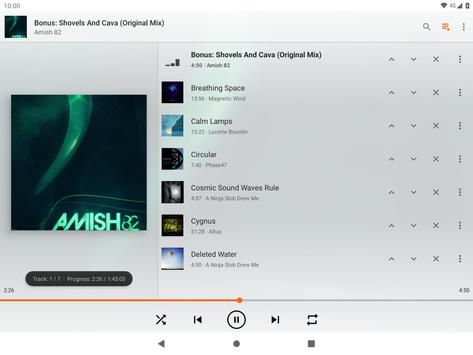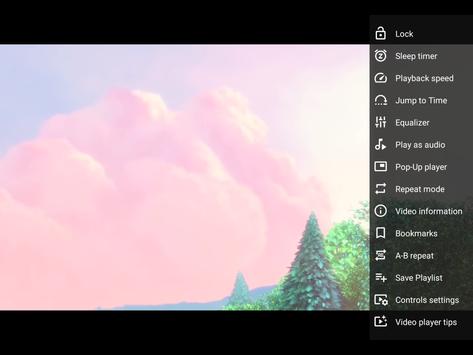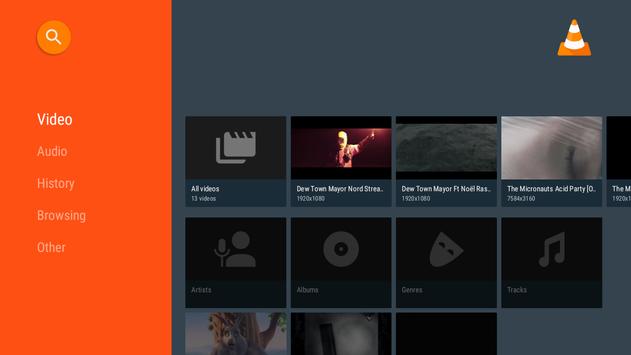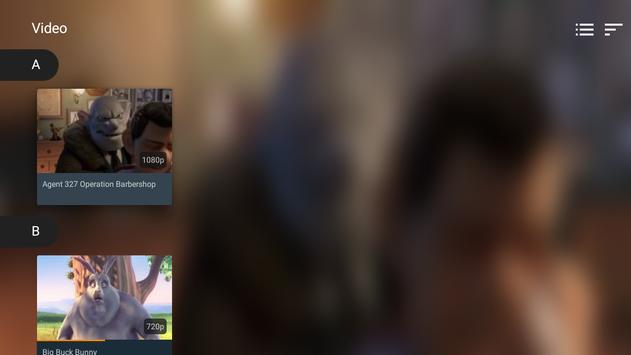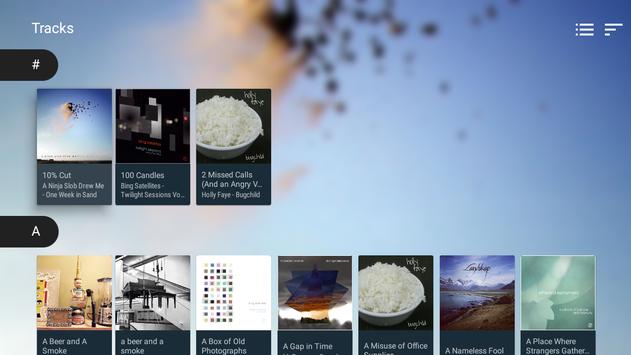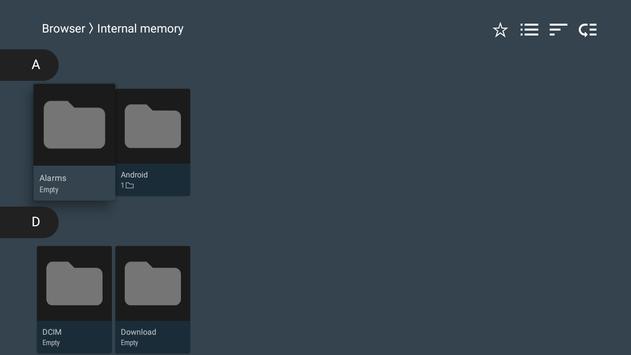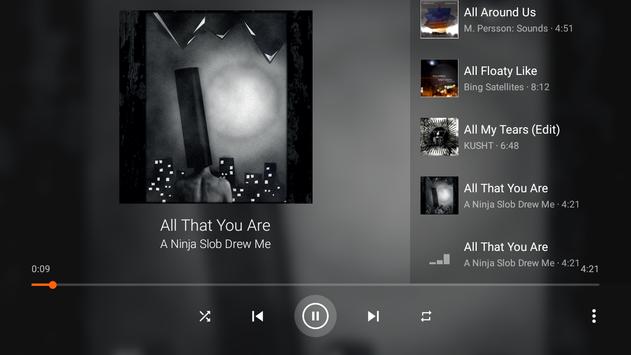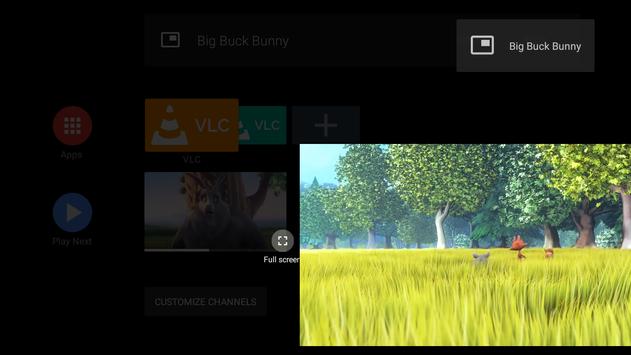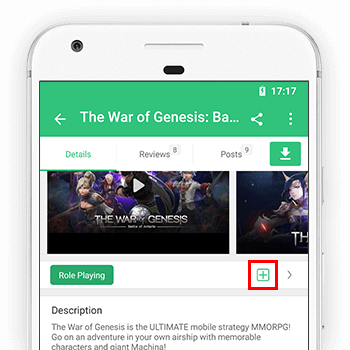VLC Media Player is a versatile, free, and open-source multimedia player that caters to different platforms, including Android. Known for its ability to play a wide array of multimedia files, VLC can handle formats such as discs, devices, and network streaming protocols. With its port to the Android platform, VLC for Android possesses all the capabilities of the desktop version and more.
Key features of VLC Media Player:
- Comprehensive Format Support: VLC for Android supports various video and audio files, network streams, network shares, drives, and DVD ISOs. It can play formats like MKV, MP4, AVI, MOV, Ogg, FLAC, TS, M2TS, Wv, and AAC, including codecs that do not require separate downloads.
- Subtitle, Teletext, and Closed Caption Support: VLC offers comprehensive support for subtitles, Teletext, and Closed Captions, ensuring a seamless viewing experience for users watching content in multiple languages or with additional information.
- Media Library: With an integrated media library, VLC for Android organizes audio and video files easily, allowing users to browse through folders and locate their desired content directly within the app.
- Multi-track Audio and Subtitle Support: VLC boasts multi-track audio and subtitle support, giving users the flexibility to choose and switch between different audio tracks and subtitle options during playback.
- Customizable Controls and Adjustments: The app enables auto-rotation, aspect ratio adjustments, and gesture controls for volume, brightness, and seeking. This makes it easier for users to personalize their viewing experience according to individual preferences.
- Audio Control Widget and Headset Support: VLC for Android includes a widget for audio control that supports audio headsets, cover art, and a complete audio media library, providing users with convenient access to their music and audio files.
Developed by passionate volunteers, VLC Media Player is designed for everyone, offering a completely free, ad-free experience with no in-app purchases or spying concerns. The source code is available for free to anyone interested in diving deeper into the app's inner workings.