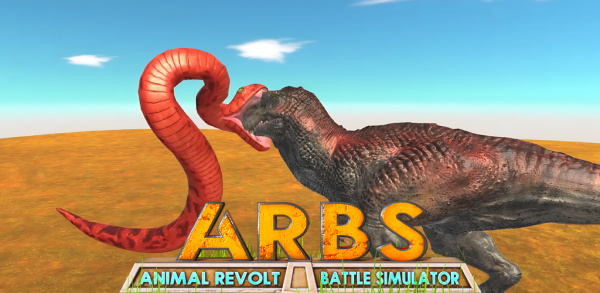How to Play Animal Revolt Battle Simulator on PC
Animal Revolt Battle Simulator is an accurate physics-based sandbox game that allows players to simulate battles between different types of creatures, from ancient dinosaurs and dragons to modern-day animals like sharks and wolves. Learn how to download and play Animal Revolt Battle Simulator on PC from this guide.
2023-06-07
Animal Revolt Battle Simulator is a thrilling physics-based sandbox game that allows players to simulate battles between different types of creatures, from goats and deer to giant dinosaurs and Godzilla. With the ability to develop strategies, pick crews, and place them wisely on the battlefield, players can form epic monsters by turning normal animals into hybrid beasts. The game features a campaign mode where you fight through various levels against opposing armies made up of different kinds of dinosaur beasts. The sandbox mode lets your imagination run wild as there are no limitations in army or warrior upgrades! Additionally, workshop modes allow for great creations ready to battle enemies! Players have ultimate flexibility with unit creators allowing for accurate simulations like never before seen in games! Animal Revolt also boasts improved graphics making it better than ever with cool ragdoll effects adding realism when limbs bend or necks twist during combat. With an incredible variety of creatures including ancient T-rex Dinosaurs & Dragons along with aquatic animals such as sharks & mosasaurs plus jungle favorites like deer & wolves; this top war simulation has something everyone will love! Join ARBS Clans now! Bring all zoo animals together under one banner - smash opponents today!!.
What Makes Playing Animal Revolt Battle Simulator on PC So Popular?
Several factors contribute to people's preference for playing games on PCs over mobile devices:
Modding and Customization Options: PC games frequently support modding and customization, allowing for the addition of new content, features, and experiences within the game.
Expansive Screen: PC monitors tend to be larger than mobile screens, making it simpler to view and interact with in-game elements.
Superior Graphics and Performance: PCs generally possess more robust hardware components compared to mobile devices, enabling enhanced graphics and increased frame rates. This leads to a more captivating and pleasurable gaming experience.
Wider Game Selection: Despite the rising popularity of mobile games, the PC gaming market continues to provide a more diverse range of games, featuring more elaborate and detailed titles.
Superior Controls: PCs often come with more accurate input devices, such as keyboards and gaming mice, which offer better control and responsiveness compared to touchscreens.
How to Play Animal Revolt Battle Simulator on PC?
If you want to play Animal Revolt Battle Simulator on PC, you need to install an Android Emulator such as Gameloop, which is easy to set up, launch and run mobile games on the computer. Follow the steps below to learn how to download and play Animal Revolt Battle Simulator on PC with the Gameloop Android emulator.
Step 1: Download Gameloop on your PC
Click here to download the Gameloop Android emulator installer, and launch Gameloop once installed.
Step 2: Search and Install Animal Revolt Battle Simulator on Gameloop
Search for Animal Revolt Battle Simulator in Gameloop and click the "Install" button next to the game.
Step 3: Launch Animal Revolt Battle Simulator on Gameloop
Once Animal Revolt Battle Simulator is installed on Gameloop, click on the download icon in the upper right corner to see the installed list. Find the Animal Revolt Battle Simulator and click on the Open button to launch the game.
Step 4: Play Animal Revolt Battle Simulator on PC
After granting the required permissions, you can start playing Animal Revolt Battle Simulator on your PC by Gameloop Android Emulator.
Note: If this is your first time launching a game on Gameloop, the emulator will request certain permissions. Accept all permissions to enjoy the game on your PC.
Minimum Requirements
To play Animal Revolt Battle Simulator on PC with Gameloop, you have to meet the following minimum system requirements:
- OS: Windows 8.1 64-bit or Windows 10 64-bit
- GPU: GTX 660
- CPU: i3-9320
- Memory: 8 GB RAM
- Storage: 20 MB available space
Along with Animal Revolt Battle Simulator, APKPure offers a diverse selection of other trending mobile games to check out! Not only that, but you can also take your gaming experience up a notch on your PC.
- How to Download Animal Revolt Battle Simulator for Android
- How to Download and Play Melon Playground on PC
- How to Download and Play Gacha Club on PC