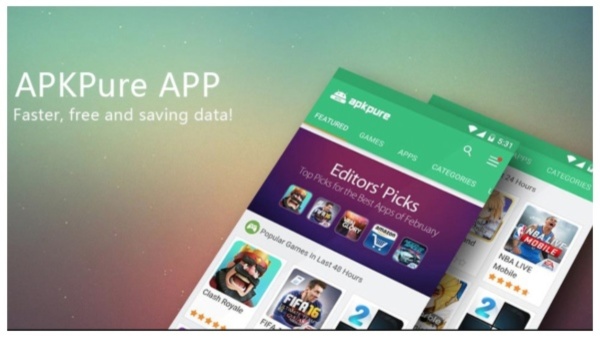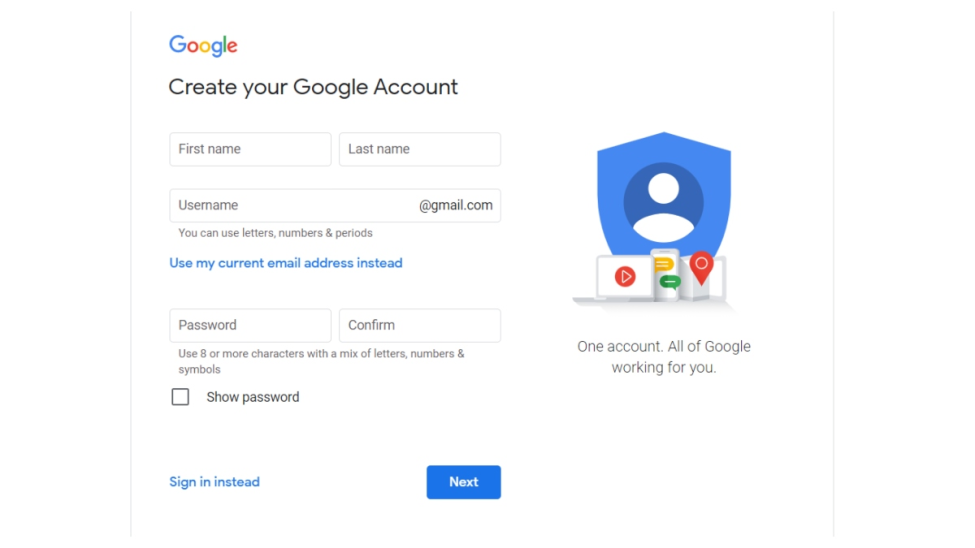How to Download Region Locked Apps on Android
Ways to download region-locked apps.
2022-08-04
Region-locked apps or games mean that you can only use or play them in appointed areas that are announced on their own website. It is really a pity if your favorite games have geo-restricted rules. So, why do some games have region-locked policies? Out of security, game publishers, or payment, some massive games or apps may mention to you "This app is currently not available in your country or region" or "This item isn’t available in your country" on iTunes or Google Play Store. Do not worry, there is an effective way for you to solve this problem.
Here are several steps you may need on how to download region-locked games or apps on APKPue. We will make an example of Google Pixel 3 XL, Android 12.
Step 1: Create a new Google email account and choose the country where the game has software launched. Open your Google, sign out of the current account, and then go to Gmail.com to sign up for a new account.
Step 2: Download or open APKPure. As a safe and top-ranking third-party app store, users can totally enjoy the app and not worry about privacy. Click here to find out more detailed information about APKPure and detailed steps on how to download it.
Step 3: Search for "NordVPN: Best VPN Fast, Secure & Unlimited" and download.
Step 4: You can also choose another VPN, but please make sure the VPN app you pick has servers for the game you’re trying to install. For example, Blade & Soul: Revolution launched in Malaysia, so I had to create a new Gmail and set the Google Play country to Malaysia, then get a VPN with Malaysia servers to find the game.
Step 5: Open "Settings". You need to log in to your new Gmail account that you just set up.
Step 6: Download the game you want to play and sign in to the account you just created.
Step 7: Choose the country you need on NordVPN after you log in or sign up.
Other than NordVPN, we still have many other useful apps for you to choose from.
- FastOpen
- Lantern
Now, you have got region-locked apps and games with these steps! Furthermore, download this all-inclusive APKPure app to find more funny and free games or apps with millions of players!