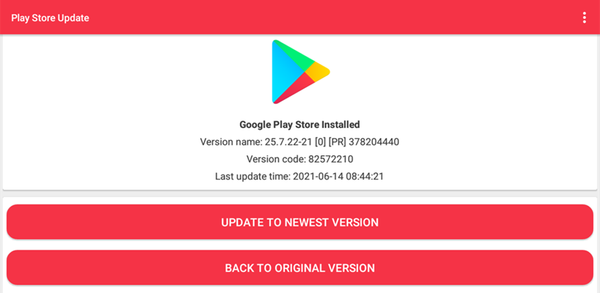How to download Play Store Update on Android
Play Store Update is a free app that guides users to update their Play Store app. Read this article to find out how to download Play Store Update on mobile.
2023-06-07
About Play Store Update
Play Store Update is an app that provides a tutorial to update the Play Store app to the latest or original version. It offers two methods to update the app, and it is free to use and install on Android devices. The app guides users through the steps to update the Play Store app, including uninstalling updates, downloading the newest version, and installing it. It also has a Developer Options Shortcut feature that is simple, powerful, easy to operate, and illustrated. The app aims to help users keep their Play Store app up to date and resolve any questions they may have.
How to download Play Store Update on Mobile
To install Play Store Update on your mobile device:
Step 1: Search for Play Store Update on APKPure.com.
Step 2: Tap the Download APK button to start the download.
Step 3: Once Play Store Update has finished downloading, begin installing it on your phone.
Step 4: Once the setup is completed, start it up and begin having fun with Play Store Update on your phone instantly.
If you're looking for more great mobile games, then APKPure is the perfect place to find them! Our editors have carefully selected the following three articles to give you a taste of what's on offer:
- How to Download Squad Busters on iOS
- How to Download VidMate Latest Version
- How to Download Warnet Life Latest Version on PC