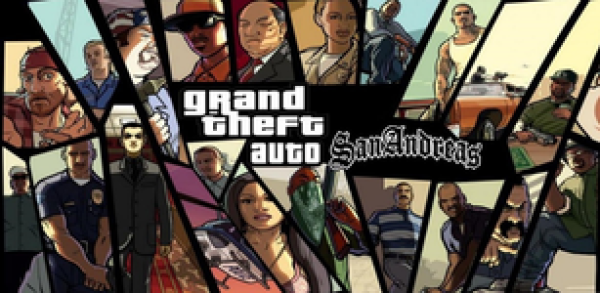How to Play GTA San Andreas Free on PC
Carl returns to his hometown, San Andreas, and must save his family from corrupt cops. Learn how to download and play GTA San Andreas Free on PC from this guide.
2023-06-07
GTA San Andreas Free is an open-world action-adventure game that takes you back to the early '90s in a city torn apart by gang wars, drugs, and corruption. The story follows Carl Johnson as he returns home after fleeing his troubles five years ago, only to find out that things have gotten worse since then. Upon arriving back in his neighborhood, CJ discovers that his mother has been murdered and the rest of his family is falling apart. To make matters worse, corrupt cops frame him for murder which forces CJ on a journey across all three cities within San Andreas - Los Santos (based on Los Angeles), San Fierro (San Francisco) & Las Venturas (Las Vegas). As players embark on this epic adventure with CJ they will explore vast landscapes filled with dangerous gangs vying for power over their respective territories. They'll encounter characters both good and bad while engaging in high-speed car chases through busy streets or taking part in intense shootouts against rival factions. With its gripping storyline coupled with addictive gameplay mechanics like customization options ranging from clothes to cars; GTA San Andreas Free offers endless hours of the entertainment allowing gamers everywhere worldwide access without having to pay anything!
Why do people prefer to play GTA San Andreas Free on PC?
There are several factors that may lead individuals to favor playing games on PCs rather than mobile devices:
Greater Game Variety: Despite the growing popularity of mobile games, the PC gaming market continues to provide a broader range of games, including more intricate and comprehensive titles.
Advanced Controls: PCs usually come with more precise input devices, such as keyboards and gaming mice, offering improved control and responsiveness over touchscreens.
Expansive Screen: PC monitors tend to be larger than mobile screens, making it simpler to view and interact with in-game elements.
Superior Graphics and Performance: PCs generally possess more robust hardware components compared to mobile devices, enabling enhanced graphics and increased frame rates. This leads to a more captivating and pleasurable gaming experience.
Modding and Personalization: PC games frequently permit modding and customization, introducing new content, features, and experiences to the gameplay.
How to Play GTA San Andreas Free on PC?
If you'd like to play GTA San Andreas Free on your computer, install an Android Emulator such as Gameloop, which streamlines the process of setting up, launching, and running mobile games on your PC. Follow the instructions below to download and play GTA San Andreas Free on your computer with the Gameloop Android emulator.
Step 1: Download Gameloop on your PC
Click here to download the Gameloop Android emulator installer, and launch Gameloop once installed.
Step 2: Search and Install GTA San Andreas Free on Gameloop
Search for GTA San Andreas Free on Gameloop, and click the "Install" button next to the game.
Step 3: Launch GTA San Andreas Free on Gameloop
After GTA San Andreas Free is installed, click the download icon in the top-right corner to access the list of installed games. Find GTA San Andreas Free and click the "Open" button to initiate the game.
Step 4: Play GTA San Andreas Free on PC
After granting necessary permissions, begin playing GTA San Andreas Free on your PC using the Gameloop Android Emulator.
Note: If this is your first time launching a game on Gameloop, the emulator will request certain permissions. Accept all permissions to play the game on your PC.
Minimum Requirements
To play GTA San Andreas Free on PC with Gameloop, you have to meet the following minimum system requirements:
- OS: Windows 8.1 64-bit or Windows 10 64-bit
- GPU: GTX 660
- CPU: i3-9320
- Memory: 8 GB RAM
- Storage: 20 MB available space
In addition to GTA San Andreas Free, APKPure has a plethora of other popular mobile games waiting for you to explore! Don't forget, you can also enjoy a more thrilling gameplay experience on your PC.
- How to Download GTA San Andreas Free for Android
- How to Download and Play Melon Playground on PC
- How to Download and Play Gacha Club on PC