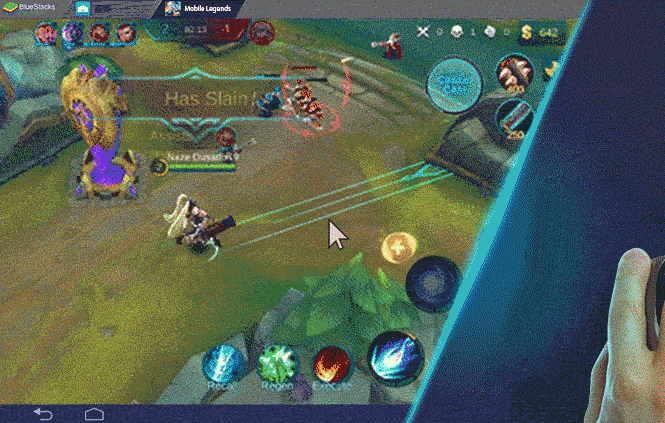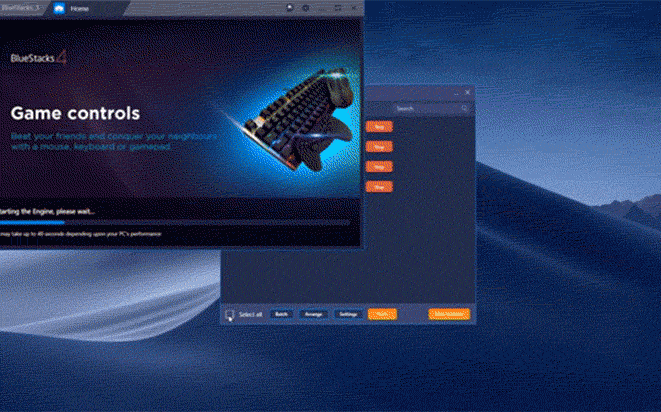By clicking any link on this page you are giving your consent to our Privacy Policy and Cookies Policy.
 Investments from
Investments from
 Partners with top 200 game developers in the word
Partners with top 200 game developers in the word
Features
ShootingMode
Play mobile shooting game just like you would any PC shooter.
Turn Pubg Mobile into a free version of PubG for PC or play free Fire wih a mouse and keyboard to dominate your opponets. All you need to do is enter the game press F1 to action Shooting Mode,and start earning those headshots.
MobaMode
Turn mobile MOBAs and MMOs into PC MOBAs and MMOs
Forget about fat thumbs ruining casts or hitting the wrong skill at the wrong time. Play any MOBA game just like you would play league of Legends or DOTA on PC. Each skill maps to a key on your mouse or keyboard and aiming is as pointing with your mouse.
Real-time Translation
With a few simple keys, translate any text on the screen to the language your PC is set to
We use on-screen image recognition to generate a translation overlay so you never miss the story or get confused by a menu in a language you do not speak. Play games available only in Japan and Korea without wondering what is happening in the storyline ever again.
Multi-instance Manager
Run and manage as many instances of BlueStacks as your PC can handle
You can clone existing instances and carry over all of your games and Google Play account or create new instances with different Google Play accounts. All of this is one-click away with the Multi-Instance Manager. If you run many games on autoplay, just click Farm to activate our Farm mode. Farm mode disables all graphics while allowing the game to run unimpeded. This means 10 instances on Farm mode use as many resources as 2 instances without Farm mode.
Daily
Giveaways
And Prizes
Play games, win prizes- it is that simple

BlueStacks rewards gamers for what gamers do best-playing games. Join our giveaways and win gear, points.or even a new gaming PC. New prizes every day.
Earn and
Redeem
BlueStacks
Points
The more you play, the more points you earn

BlueStacks Poínts can be redeemed in the BlueStacks store for awesome gear, DLC, and exclusive merchandise from developers and partners.
Ready to play?
Download Bluestacks